BC Hydro – Starting, Changing, or Cancelling Your Service
Opening a New Account
If you are a new BC Hydro customer, visit the BC Hydro site to open a new residential account, or a new business account. (If you are initiating service for multiple business locations, visit this page instead.) You will have to supply the address of your home or business, as well as contact information.
Once service starts, you will be assessed a one-time setup fee of $12.40 + GST on your first bill. In some instances, you may have to pay a security deposit to start service, which will be refunded after 1 year of making payments on-time.
Moving Your Service
If you are moving to a new location, log into your residential service or business service MyHydro account. You will have to specify your move-in and move-out dates for each address, your new service address, and any necessary contact information.
Once your service has been transitioned to your new address, you will be assessed a fee of $12.40 + GST on your first bill.
Canceling Your Service
If you wish to cancel your BC Hydro service, click the appropriate link to access the cancellation form for residential service, business service, or multi-location business service. You will need to provide a forwarding address, a phone number at which you can be reached, and your desired date of cancellation.
FortisBC – Starting, Changing, or Cancelling Your Service
FortisBC has made it easy for its electricity and natural gas customers to update their service. To start, stop, or move your service, just visit their all-in-one service update form. Be prepared to supply contact information, current and/or new service address, birthdate, and one of the following pieces of identifying information:
- Driver’s license number
- British Columbia identification number
- Passport number
- Business customers only: Business identification number