Contents
The Best Smart Locks in Canada
If you already have a smartphone, a smart air conditioner, smart home control and other devices, it might be the time to upgrade your door lock. Smart door locks offer several conveniences. One of the most obvious and useful ones is you would not have to carry your keys with you whenever you need to leave a house for a quick run. Moreover, a smart key allows you to set a lock code which can be shared with a babysitter, or a house cleaner or give access to friends who arrived before you got back home.
A smart key is also a number one choice for Airbnb owners. Instead of dealing with a frequent key exchange for every guest, you can simply share a code. That also allows you, as a landlord, to distantly let your renters into a house, instead of meeting them at the door and handing in the physical keys.
Another reason why switching to a smart lock is security. Here we must note that the chance for a smart lock to be exploited electronically is significantly small. After all, burglars would have to go through the trouble of hacking the system. According to the Wirecutter, there are not too many home burglars who would be capable of implementing a sophisticated electronic hack, most of them prefer popular manners of breaking into a door — by using something like a crowbar or screwdriver. Besides, smart locks can send a notification to your phone as soon as the lock is triggered, or someone opens or closes the door. Hence, smart locks provide more security and peace of mind than the standard mechanical version, which cannot alert you immediately about suspicious actions at your door.
Choosing a smart lock might be challenging. You want to get the one that provides ultimate security, long-lasting battery life and flawless connection. That is why we made sure to combine the best smart locks in Canada in a list, to assist you in your shopping process.
Our Top Picks
How to choose a smart lock
Type:
There are two main types of smart locks. The first type of lock requires complete removal of existing deadbolt assembly and installation of new hardware. The second one is an add-on device that replaces the interior thumb. Besides those two types there are smart lock which come with or without a camera. Most smart locks you will see on the market (or our top picks) have no camera. However, there are some models that offer cameras for viewing and recording every action at your door. While cameras are not essential to smart locks, they are a convenient addition for those who want more control and security.
Compatibility:
Most smart locks are compatible with smart-home devices and controllers like Amazon Alexa, Apple HomeKit, or Google Assistant. However, you have to keep in mind that some smart locks work only nearby (by connecting to a Bluetooth signal from your smartphone). If you find that an issue, look for a smart lock that lets you control remotely through an internet connection.
(Although many customers prefer to keep a smart lock and house control devices separate to avoid overlapping and triggering the connection.)
Price:
Certainly, upgrading your traditional door lock to a smart lock would cost you a few hundred dollars, but considering all the benefits they are worth it.
There are some smart locks you can find for around $100, yet if you want a lock that offers you control flexibility from anywhere, alarm notifications and other features, expect to pay around $300. Basically, the more you expect from a smart lock the higher the price would be. Some smart locks allow you to control the door with one simple app. Some offer compatibility with PC apps as well.
Meanwhile more expensive locks come with apps that allow you to add permanent and temporary users and even set access schedules for specific days and times (for example, if you have a cleaner coming once a week).
Features:
The more features your new smart lock offers the more convenient you will find it. Some smart locks have such features as voice control and auto-locking. The latter one is especially useful. With the auto-lock feature you do not have to return home every time there is a feeling that you forgot to lock the door. Use the app to set an auto-lock that would automatically lock the door behind you.
Some extra feature you might want to look for is the keyless touchpad. It is a convenient addition to have when you carry neither phone nor keys.
Finally, the most useful feature, security speaking, is the ability to record activity so you can see who entered or exited your home and at what time. Besides, such features as forced entry alarm, and text notification to inform you of any activity also contribute to peace of mind.
How to install a smart lock:
Most smart locks come with standard pre-drilled holes, which means you would not have to drill new ones. Other smart locks are even easier to install. You simply attach them to the inside of your door and use your existing keyed cylinder and deadbolt hardware, as per PC Mag.
But, even if your new lock comes with an interior component housing you mount on the inside of the door (escutcheon) and an exterior component (a touchpad), and you need to completely remove your old lock, it should not take longer than 20-30 minutes. Overall, it is a fairly simple operation of removing the two bolts that attach the interior to the exterior component and installing a new lock.
Best Smart Locks (Reviews)
Best smart lock overall
Features
Ultraloq U-Bolt Pro (with Bridge)
The Ultraloq U-Bolt Pro smart lock offers six different ways you can use to unlock the door: a compatible app, fingerprint, numerical code, mechanical key, auto-unlock and shake-to-open. However, that is not the only factor that makes this smart lock a versatile device. According to the Wirecutter’s team that tested previous versions, the dubbed V2.0 model has been updated with some improvements. Firstly, and if you live in a colder climate you would like to hear that, the buttons on the lock work in temperatures down to –25 Celsius.
Secondly, you get the convenience of controlling the Ultraloq U-Bolt from anywhere and anytime with fast and easy connectivity of 2.4GHz WiFi (802.11 b/g/n). By using a designated app with a Wi-Fi bridge to remotely let family members or trusted guests into the house. Besides, you can set specific times and dates to let service people in. Moreover, you can share access and track activity of exists and entrances.
For more convenience, you can connect the smart lock to Amazon Alexa or Google Assistant.
The Ultraloq U-Bolt also offers auto-lock and auto-unlock features. Set the smart lock to automatically lock the door behind you as you leave and unlock it upon your arrival with one click on a smartphone.
Yet, along with those attractive functions, our favourite one is a fingerprint ID way of unlocking. As one satisfied customer noted, he loves this lock: the fingerprint reader works, even at -34°C. You scan each finger you want to use in many positions. Also, with the Wi-Fi adapter, the lock is a fully remote-control device and even with a geofence function, he added. Compared to other models on the market, the feel of the Ultraloq U-Bolt on the touch screen and rubber buttons sensitivity is more impressive than on other models.
Finally, this lock promises the highest security and durability. ANSI/BHMA A156.36 Commercial Grade 1 rating. proves up to 35 times stronger compared to standard residential locks. Speaking of durability, you can expect a seven times longer lifespan. To add to impressive durability IP65 rated dust and weatherproof external, designed to withstand heat and cold weather conditions.
Pros
- 6-in-1 keyless entry options.
- Auto lock and auto unlock.
- Certified highest security.
- Clean, minimal look.
Cons
- Some customers had complaints about customer service.
Best smart lock with camera
Features
Lockly Vision Deadbolt with Video Doorbell Edition smart lock
Lockly Vision smart lock comes with a built-in HD camera which can do both live monitoring and video recording. Compared to other smart locks this one allows you to watch who is standing at your door, and let family members of service people in no matter how far you are from home.
Besides the camera, the Lockly smart lock also helps to prevent accidental break-ins with the fingerprint keyless access feature. However, based on some reviews you have to keep in mind that you might be locked out if the battery runs out. That is why the Lockly Vision smart lock comes with physical keys as well. Overall, to make it even more convenient you can pick from seven unlock options: physical keys, voice control (Alexa compatible), family members mode, codeshare, APP control and fingerprint unlock.
But those are not all safety features. If for instance, it is hard to recognize a face via camera, you can always use the two-way audio for a quick chat before unlocking the door.
What we especially find useful about this smart lock is the ability to store access history.
Finally, if something goes wrong with this Lockly smart lock, the company offers a 2-year warranty.
Pros
- Built in HD video camera.
- Seven unlock options.
- Remotely smart lock distantly.
- 2-Year electronics warranty.
Cons
- Expensive.
Lockly Vision Deadbolt with Video Doorbell Edition smart lock
VIEW ON AMAZONBest looking smart lock
Features
August smart lock
This sleek smart lock with built-in Wi-Fi is smaller than other August models, yet does not concede in features. Firstly, it offers a minimal, sophisticated appearance with a silver finish and modern design. Secondly, The August smart lock includes a retrofit and a DoorSense which lets you know whether your door is open or closed.
Speaking of Wi-Fi, the lock has a built-in bridge, hence you would not have to purchase a Connect module to enable remote access via your smartphone.
As per compatibility, this smart lock works with Siri, Google Assistant and Alexa. Use voice control, or your device to close or open the door even when you are far from home. Just like with any other smart lock you can grant access to family members, service people, and friends and log entry and exit at your front door.
As one satisfied customer noted, she was looking for something to get rid of her house key. She is renting, so she did not want to modify the front door at all. After reading and doing some research she went for this August one. It works like a charm (Both, the deadbolt and door sensor). By the way, for those that do not have the door frame and door at the same level, like herself, and are concerned if the door sensor can be installed it is not a problem at all, she added.
Pros
- Easy installation.
- No Wi-Fi bridge required.
- Auto-unlock function.
Cons
- Some users have issues with the app’s connectivity.
Best security smart lock
Features
Schlage Encode Satin Nickel Electronic Smart WiFi Keyless Entry Deadbolt Lock
Schlage Encode Smart WiFi Deadbolt, promises one satisfied user, is easy to install and connect to Wi-Fi, and the app. He tried several other brands, and this lock has been the best, hands down, he added.
Overall, this smart lock has everything for your peace of mind: it allows you to remotely close and open your door via the Schlage Home App. And as for connectivity, you do not have to purchase an extra accessory that would connect your new lock to home Wi-Fi, this smart lock comes with a built-in connection. Besides, it allows you to lock and unlock the door from anywhere.
As per CNET, Schlage Encode was graded best in security and durability by industry experts. Built-in alarm technology offers outstanding security.
But there is more to it. The smart lock, which also comes in two colours, black and nickel, has a fingerprint-resistant, capacitive touchscreen with easy one-touch locking. As an option, you can use voice control for hands-free access to the lock.
Besides, this compact smart lock is easy to install using just a screwdriver. Especially, if you are not such a handy person, the lock comes with Unique Snap-n-Stay technology which keeps the deadbolt onto the door so you can have both hands free during installation. The company promises that Schalage Encore fits standard doors and comes with a limited lifetime mechanical and a 3-year warranty.
Pros
- Built-in WiFi.
- Easy remote access.
- One-touch locking and auto-lock.
- Fingerprint-resistant touchscreen.
- Built-in Alarm.
Cons
- Not ideal in cold climates.
Schlage Encode Satin Nickel Electronic Smart WiFi Keyless Entry Deadbolt Lock
VIEW ON HOME DEPOTFeatures
Yale Security YRD226ZW20BP Assure Lock Touchscreen Keypad With Z-Wave
If design matters the most, then take a look at this Yale Security Assure smart lock. It offers a sleek appearance, a choice of three finishes in black, gold and nickel, and compact size: something that would look good on any door. Additionally, a touchscreen keypad makes this smart lock a stylish-looking device, a detail that sets an impression of a progressive, modern person.
Yale smart lock is compatible with Alexa for easy voice control. And as for more control features, you can create up to 250 unique codes that later could be shared with friends and family members for easy access to your home. With this lock, you have three ways to close or open the door, with a physical key, by using your smartphone and with a pin code.
Besides Alexa connectivity, the Yale lock works with Z-Wave smart home and alarm systems including SmartThings, Wink, Vera, Honeywell and Iris. A satisfied customer noted that programming was easy to follow. It was easy to connect it to her Z-Wave network and it reports the status of the lock as well as Battery Status. It will be helpful in the future once the batteries begin to drop off in power, she noted.
As for installation, it is a fairly easy task. Based on another review of a customer, he had to drill a larger hole in his 30-year-old steel door. The old standard Deadbolt hole was 1 3/4″ now the standard size is 2 1/8″ but the entire job took less than 1 hour. (There are some good YouTube videos on how to make the original hole larger that made it an easy task, he added.)
Pros
- Sleek, modern design.
- Three finishes to pick from.
- Works with Z-Wave smart home.
Cons
- Need to purchase smart hub to be able to access ‘smart features’.
Yale Security YRD226ZW20BP Assure Lock Touchscreen Keypad With Z-Wave
VIEW ON AMAZONFeatures
eufy Security Smart Lock with Wi-Fi Bridge
According to reviews from satisfied customers, this is the one smart lock to buy if you are looking for an easy install and not that many bells and whistles. As another customer noted, he loved that he can invite guests, set a ‘lock time’ for the evening and have a bunch of separate passwords for all his family members. It is incredibly well built and they even include a reinforced strike plate. The Bluetooth and Wi-Fi setups were a breeze, the only hiccup he had was not waiting long enough after plugging in the Wi-Fi bridge thing before hitting sync. 10/10 smart lock.
Eufy Security smart lock is another simple and sleek-looking lock that offers various useful features. You can expect the flexibility of multiple ways to unlock like using Bluetooth, a Security app, a touchscreen keypad or a physical key. Besides, for peace of mind, the lock comes with a built-in sensor detection which can lock the door automatically after you leave the house. That is also useful if your hands are full with a laptop and bags, (or a baby).
Also, you can easily control the Eufy smart lock from anywhere via the app on your phone. Let in a cleaning lady or your friends from a distance even when you are still at work or stuck in traffic.
To speak of safety the smart lock has Bank-Grade Security which stores your data using a bank-grade AES128 encryption chip (compared to storing on the cloud) to keep your information safe and private.
Pros
- Multiple Ways to Unlock.
- Automatic Locking.
- Control From Anywhere.
- Bank-Grade Security system.
Cons
- Some reviewers noted that Wi-Fi bridge went offline time after time.
eufy Security Smart Lock with Wi-Fi Bridge
VIEW ON AMAZONWhy trust us
What matters the most to us is the safety of your home and convenience of everyday choices. That is why we selected smart locks which were tested by experts, approved by hundreds of users and proved to provide outstanding security.
We spent more than ten hours researching, analyzing the market and creating the list that would assist you when shopping for a smart lock.
The smart locks we chose were also mentioned in other trusted buying guides like Wirecutter, PC Mag and others, earned at least four stars on average on review platforms, and many reviews from satisfied customers.
Frequently asked questions
What is a smart lock?
A smart lock is a home device which is Wi-Fi or Bluetooth enabled, and can be set to lock and unlock the door by using your phone. The core principle of a smart lock is to perform locking and unlocking operations as soon as it receives a signal from a wireless device.
Are smart locks safe?
There are two sides to safety when it comes to smart locks. While yes, they can be hacked just like any other computerized device, they are safer than traditional door locks. The main difference is that, based on statistical research done by the Wirecutter, common burglars prefer the easiest way of breaking into a house (like removing the lock with a flathead screwdriver) instead of hacking a smart lock that would take some time and knowledge.
How do smart locks work?
Smart locks connect to your home internet via Bluetooth or Wi-Fi. Those locks contain electronic components that allow connection and give you remote access to locking and unlocking the door by creating a network with your smart device.
How long do smart locks batteries last?
Depending on the brand and battery power, smart locks can operate for three to five years. However, you do not have to worry about running out of battery without knowing it: most smart locks come with a low battery indicator light/warning sound, which would notify you in advance when the power is getting low.