Thermostats have come a long way since their inception and smart thermostats are changing the game in the way we regulate temperatures and keep it more comfortable, while also saving money. If you’ve got yourself a new smart thermostat and are curious about all of the new features, including the mode that says ECO or has the image of a leaf whenever you’ve left the house for a while and come back. This signifies Eco-Mode, but what is it, how does it work, and why is it beneficial to you as a consumer? Our article below will help you better understand the Eco-Mode setting, how it can save you money, and how it differs from Comfort Mode as well.
What is Eco-Mode on smart thermostats?
Eco-Mode in layman’s terms is essentially what you can consider the ‘Away’ mode that regulates the temperature of your home when you are not there or not in the room and adjusts to save you money and energy. It’s a hassle-free way to automatically have your home be the temperature you enjoy and works to save you money when you aren’t there.
Keep in mind that not all smart thermostats have an Eco-Mode, so if you’re looking to purchase one with it, make sure to check out the features to ensure that the one you’re purchasing has Eco-Mode or an ‘Away’ style setting. Comfort Mode and Eco-Friendly Modes are different, and we will touch on that later on in this post.
How Eco-Mode Works
A more in-depth explanation of what it is and how it works is that the HVAC system (heating, air, and ventilation) takes energy to operate while keeping your home warm in the winter and cooler in the summer, and throughout the year. It costs more since the temperature changes are more noticeable, and the difference is more significant. Eco-Mode helps this and helps save money and energy by automatically adjusting the temperature to the way you prefer it/set it. This works by combining different device settings and utilizing your smartphone location to tell if you/anyone else is home or around in the room.
An example would be keeping your home at 21 degrees Celsius during the winter months, and keeping it at that temperature all day can cost a pricey penny to do so when you aren’t home as well. If the thermostat turns it down to 15 degrees or a little under 20 degrees while you’re at work, it can save more money than you anticipate a small degree change to do. Turning the thermostat manually is easily forgotten, especially when you’re leaving early in the morning rushing to work, and when the temperature changes fluctuate so much, such as living in most places across Canada where the whole thermometer is used throughout the year from -40 degrees to +40.
The latest smart thermostat models will utilize their sensors to detect when someone is in a room. They will and can go automatically into eco-mode in certain areas and will remain at the preferred temperature in your home. Eco-Mode may or may not be useful for families where someone is home all of the time or for pets, as they can be susceptible to getting sick or worse if the temperature is too hot or too cold when others aren’t around. Elderly, pets, and children should be taken into account when thinking of setting eco-friendly modes, and of course how often someone is at home versus away.
Eco vs Comfort Modes
Eco-Mode, contrary to popular belief, is not the same smart mode as Comfort Mode. Eco is geared towards the aim of being ‘greener’ with smart thermostats and ensuring that you save money and energy while not at home. This changes your temperature drastically throughout the day when you aren’t at home and are at work, for example. It can set the temperature much cooler or hotter when you aren’t home. The smart heating control option learns about your home’s thermal properties, including the reaction time it takes to adjust to temperature changes, to turn the boiler or furnace off sooner, resulting in greater energy savings throughout the year, especially during the winter and summer months.
Comfort Mode on the other hand, uses algorithms and the thermostat’s smart features to ensure that your system reaches the correct heating settings on schedule and in the most efficient way possible, keeping your home at a comfortable temperature all the time, regardless of whether or not anyone is home. If you enjoy your home staying at 21 degrees all year round – Comfort Mode can help ensure that it stays that way and works with your system to do so.
Other modes that smart thermostats have are as follows, depending of course on your system and which thermostat you have in your home.
Thermostat Modes:
| Heating | Much like setting the Heat, with Cool, you set the maximum temperature and from there the air conditioning system you have set up will start whenever this temperature is reached. Summer especially, this one is used most often. | To use Heat mode, you will select your minimum temperature. Any time the air in your home dips below that set temperature, the thermostat will kick in the heater. |
| Cooling | Cool/Cooling is the other essential thermostat setting. Working similar to Heat, it turns on the air conditioner instead of the heater. | Fan mode will turn your HVAC fans on. In this mode, the system will run fans to cycle air throughout the home. The difference is that it does not heat or cool as it does so. Some HVAC systems may have Fan as a separate mode that operates independently from temperature settings. With these types of thermostats, you can leave the fan running at all times and the AC/Heat will kick in as needed. |
| Fan | Also known as ‘Auto’ Mode in some models of thermostats, this is essentially a setting that lets you keep your home in whatever range of temperatures you want. Unlike Heat or Cold, this can use both of them. Typically you choose your preferred High and Low settings for what you want the house to be higher/lower than and it will run the heater/AC as it deems fit to ensure those parameters are met. | Fan mode is useful when you want increased ventilation but are happy with the current temperature settings. Some users also enjoy that it creates some background noise, great for sleeping. Fan mode can help keep the air cleaner and fresher as well, which is useful for forest fire smoke and other debris/odours. |
| Heat/Cold | Heat/Cold is a very useful setting in summer and fall, but it’s also helpful year-round if you live where the temperature is always changing, sometimes even within the same day. It’s the best mode to “set and forget”, as you can stay warm during chilly nights and cool during summer heatwaves. If you don’t like fiddling with settings, this is the mode for you. | Eco-Mode is an efficient and energy-saving way to save money and keep your energy usage down. Eco-mode will typically not allow you to choose any preferred temperatures (depending on model of the thermostat) and will run on its own to use the least amount of HVAC power as possible. |
| Eco | Similar to Heat/Cold, this mode will automatically adjust temperatures during the day and nighttime to ensure that you’re comfortable. The difference is that this will run at specific times and they can be set to ensure that whatever temperatures you pick will be matched at all times. | If you live in a more temperate climate or are away from home more often than not, Eco mode can be very beneficial. It may switch to a higher temperature setting when you leave the house, turn down the AC in the evening, or do other similar tricks to improve energy efficiency and work towards environmental friendliness. |
| Comfort | Comfort mode is essentially similar to Heat/Cold modes, except on a smart algorithm that will set temperatures as you like them, whenever you like them. | Eco-Mode is an efficient and energy-saving way to save money and keep your energy usage down. Eco-mode will typically not allow you to choose any preferred temperatures (depending on the model of the thermostat) and will run on its own to use the least amount of HVAC power as possible. |
| Off | Off mode may not be used often, but it’s still worth learning about. Self-explanatory – it shuts your HVAC system off entirely. It may also be labelled as ‘Manual’ in some models. When you switch to Off mode, your thermostat itself will usually still work. Most models will continue to check temperatures and let you adjust your settings accordingly. The HVAC though, will be shut off and regardless of how hot or cold it gets, the thermostat will not kick in the AC/Heat. | Off mode is useful for those times when you want to guarantee your HVAC system won’t run, such as if the system is broken and running it will cause further damage and you want to ensure that happens. It can also be useful for temporarily turning off your HVAC to save power before you leave the house. Extreme temperatures can be dangerous to pets, so be cautious about keeping it off. |
How to ensure Eco-Mode is working its best
Understanding the importance of Eco-Mode and how your HVAC system works, in general, is important when it comes to regulating your home’s temperatures and also how to get the best savings and comfort out of your smart thermostat effectively and efficiently.
It’s important to regulate your home’s temperature and while it would save energy to just turn it off entirely when you aren’t around/are at work, that can be detrimental and harmful to your home and devices more than it will help. Especially if you live in Canada, we all know how damaging frozen water/heat pipes can be or how high heat can wreck our appliances and jump our power bills. Keeping your temperature regulated all year, throughout fluctuations and the seasons can be a larger difference than you’d expect.
Eco-Mode is a good compromise for efficiency, having a preferred temperature, and saving energy plus money, especially useful if, again, you have a home where no one is there for larger chunks of the day or you are travelling often. Users who own a smart thermostat with eco-mode can save up to $180 a year, making them a worthwhile investment for not only your wallet but the environment as well.
Nest and Ecobee are the two largest thermostat companies currently, with Nest’s Eco-Mode feature being intuitive, allowing for both automatic and manual implementation. It can also be set to automatically go into Eco-mode when Nest itself goes into “Away” mode.
Ecobee takes pride in its presence-sensing technology, with a claim that it can save their customers up to 26% of their HVAC costs with the ability to know more accurately where anyone is within the rooms and regulate itself based on that more so than other settings. Both are well worth looking into purchasing.
Other brands such as Amazon, Honeywell, and Sensibo have Eco-Mode smart thermostats as well and have high ratings.
READ MORE