With solar energy becoming more available for consumers and rapidly expanding – rooftop or other solar panel systems can improve quality of life, lighten your carbon footprint, and even help with power bills down the line. They are however not a ‘set and forget’ system – being proactive about maintenance and routinely checking how much energy you’re creating and using are essential steps to take after installation to get the most out of your system.
There are some solar management/monitoring apps out on the market today and ensuring that you’re using the best one for your system that is compatible and focuses on what is most important to you is crucial.
Below are multiple monitoring apps that can help you better optimize your solar system or help you learn more about what options are available, especially if you’re interested in upgrading your current system to a solar one in the future.
What Information Do You Need From A Solar App
Not all solar apps are designed the same and understanding what information you need is an important first step. Some solar monitoring apps can be quite complex in the information they provide. If you’re working in the sector or you’re a solar enthusiast that knows quite a lot – that could be exactly what you’re needing. For beginners into solar systems or for those who may just want to have quick glances at their systems, it can be overwhelming to understand what information is imperative to look at to better manage or is just simply unnecessary for your own needs.
All of the apps listed here are user-friendly, whether you are a beginner or an expert in solar panel systems.
Benefits of Using Solar Panel Monitoring Apps
There are obvious benefits that come with solar monitoring apps, such as being able to easily check on your systems at a glance when you aren’t home or don’t want to use a desktop to do so. Most importantly – they allow you to keep an eye on how much energy your panels are creating and how to better distribute it more efficiently where needed, along with learning more about your usage habits.
Monitoring Your Home Usage
One of the main purposes of using solar monitoring apps is to keep track of and measure your home energy usage more efficiently. You can check your app anytime, day or night, and even when you’re away from home. Instantly seeing up-to-date information about how much electricity your solar panels have produced that day, day-to-day, or even over long periods of time such as months or throughout the whole year is quite important.
Learning Your Energy Use Habits Over Time
Most solar monitoring apps come with features designed to give you greater insight into how your energy is managed and used over time. This includes tracking how much electricity is used per appliance around your home, as well as peak usage times where the energy demand is highest during the day so you can adjust accordingly to the numbers. Powering down appliances and other high-energy use culprits during the highest energy demand parts of the day can save significant money over time.
System Performances
Solar monitoring apps allow you to keep an eye on your overall system performance over time and briefly every day, whenever you need it to ensure that everything is running as it should be and to detect any issues that may occur early on so that you can adjust accordingly. Having access to real-time data will make it much easier for you to see where errors occur and for technicians to pinpoint where to look to better solve any problems. This could also be useful for defining which appliances should run on solar-powered electricity and which ones should rely on the grid.
Top-Rated Solar Monitoring Apps Available
There are many solar monitoring apps available on the market today with varying pros and cons. Each has its own features and advantages. Some are designed for homeowners that have rooftop solar panels and others are for large-scale commercial solar projects.
The most popular solar monitoring apps are:
SolarEdge
The SolarEdge Monitoring Platform/App offers comprehensive PV performance monitoring and features immediate fault detection and alerts. Monitoring sensors and transmitters are integrated into the SolarEdge solar inverter and power optimizer, and measurement data itself is sent through regular power lines. This app gives up-to-date information about the status of your system wherever you are, using your mobile device.
SolarEdge also makes predictions based on your usage over time and will show you what indicators that depends on, such as what the weather is like in your solar panel area at the time/overall. You will need to connect your smartphone to your PV system to use this app – but it only needs to be done once during the installation of the application itself.

Pros and Cons:
- Visual data for PV production values, usage, self-consumption, and consumption of the buildings.
- Comprehensive analysis and reporting with an option to schedule automatic reports at specific times, including the ability to export reports to an email or elsewhere.
- Real-time system data access at any time of day or night.
- Remote troubleshooting is available.
- Easy access to all of your data from a desktop or laptop computer, tablet, or smartphone
- The app and all of its benefits are free for 25 years.
- System issues are automatically generated and send alerts to the user.
Enlighten App from Enphase
The Enlighten App by Enphase, which is one of the most prominent leading solar PV monitoring systems on the market, offers a complete range of solar panels along with built-in microinverters. Their microinverters are rated for nearly anything Mother Nature can throw at them, which is important if you live in a particularly rainy or snowy climate.
The app is made specifically for those who have a panel system and it is recommended to be using their own brand of solar panel to keep everything cohesive and compatible. You can check your system’s overall usage, health, and status without needing to scroll through to do so. Emphase’s main monitoring is web-based, but their app is catching up and is one of the best for checking solar systems on the go.

Pros and Cons:
- Simple and very easy-to-use interface app.
- Newer models of solar panels provide even faster installation and compatibility with the app overall.
- The system is integrated with iOS, Android, and web devices such as desktop or laptop PC.
- Built for ACM applications, it’s compatible with a smart grid.
SMA Sunny Portal
Designed for SMA inverter systems, the Sunny Portal app and web-based monitoring system touts itself as being user-friendly and in-depth. It provides real-time data on energy production, system performance, consumption, and allows users to see how their systems perform over time and track trends to better help with future use.
A customizable dashboard makes it easy for users to put what they consider most important front and center, cleaning up clutter for what they might not check as often. The app makes it simple for users to stay informed on their solar systems on the fly remotely and to identify any potential problems as they happen. The app is available for any device such as iOS, Android, tablets, and PCs such as desktops or laptops.

Pros and Cons:
- User customization and data are prioritized with this monitoring app.
- Saved CO2, annual production, usage, and more details are easily available.
- Accessible from any device including iOS, Android, tablets, and laptop/desktop PCs.
- Simple and easy-to-read details, including saved CO2.
- Has a forecast section to better predict how to save you more energy and money as trends and use over time go forward.
Fronius Solar.web App
The Solar.web app from Fronius is the mobile version of their already available online services. Users can easily keep track and see at a glance their usage, solar energy yields of their PV system by installing on your Android, iOS, tablets, or even if you’d like – they have it available for use with your Apple Watch!
Fronius is a web-based monitoring system that turned into a mobile app. Similar to the other solar panel monitoring apps, Solar.web shows users their energy yield over time along with CO2 saved, money saved, trees planted, and more. The key feature of this app is that if you own Apple products and don’t have your tablet or Macbook with you – you can still check into your system with your watch.

Pros and Cons:
- Compatible with Apple Watches.
- Easy-to-read stats and overall energy yields.
- Minimal UI, display values are easy to understand.
- Analysis of energy evaluations such as CO2 savings is helpful.
- Keeps track of your entire history from Day 1 and allows for forecasting your energy usage.
SunPower Monitoring
With SunPower Monitoring, users that own SunPower solar panels can easily check their power usage at a glance, consumption, and history usage over time. Real-time updates and a well-designed-looking app is great for anyone looking for a sleek and easy monitoring system and panels.
This app includes weather data, allowing users to see how weather conditions are affecting their energy production. It has text at the top of the app telling the user whether they’re using energy from solar directly, as in during the day, or using from storage like during the night and evenings, including home usage in real-time. Solar energy, home usage, and grid energy levels are all listed to better serve users in keeping track of what’s necessary.

Pros and Cons:
- Real-time updates on energy consumption, usage, and weather.
- History of usage and trends with user usage, solar, and grid energy.
- Beautiful design and easy to read all stats.
- Works with SunPower solar apps, not compatible with other solar panel grids.
Solar monitoring apps are similar and vary, finding the right one for users and their solar panel systems can be tricky. But with our reviews here and list, you can get a better idea of what to look for and what is available on the market today.