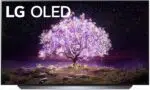Best Smart TVs in Canada
Buying a smart TV might be an overwhelming process. There are many technical terms and factors to consider. Comparing many brands and smart TV versions, sizes, and customizable features, we picked the best smart TVs to help you in your shopping experience.
Smart devices do not necessarily have to outsmart their owners, but to make their lives easier. Just like your smartphone or even a smart kitchen appliance, a smart TV was designed to become a more convenient upgrade to your ‘dumb’ version. A smart TV means it can stream shows and movies via services like Netflix, Hulu, and Amazon Prime Video using the internet, without having to connect to an antenna.
A modern smart TV is basically a computer with its operating system, menus, content and selection of apps. Surely, it depends on the brand and version, and although different smart TVs offer variations of operating systems, most of them match when it comes to standard apps selection (which also can be customized).
Speaking of customizable experience, some smart TVs do not only allow you to stream your favourite movies, but also can adjust voice-controlled search to quickly find exactly what you want without using a remote, install such apps like Disney Plus, HBO Max, and Apple TV. Only make sure to check whether the app you would want to install is supported by the TV’s system. However, while some smart TV brands have a limited selection of apps, you can always solve that issue by using built-in Google Chromecast or Apple AirPlay.
Our Top Picks
- Best Overall Smart TV: Samsung 85″ 4K UHD Neo QLED Tizen Smart TV
- Best Smart TV Under $500: Amazon Fire TV 55″ Omni Series 4K UHD smart TV, hands-free with Alexa
- Best Budget Smart TV: TCL 55″ 6-Series 4K UHD Dolby Vision HDR QLED Roku Smart TV
- Best 4K Smart TV: Sony BRAVIA XR A80J 65″ 4K UHD HDR OLED Smart Google TV
- Best Gaming Smart TV: LG OLED C1 Series 48” Alexa Built-in 4k Smart TV
What to look for in a Smart TV
We might brag about the convenience and advantages of a smart TV, but if you do not know what to look for exactly, it might be a challenging choice to make. After all, smart TVs, just like phones or other devices, have their differences. To make sure your purchase meets your expectations, we prepared a list of factors to consider when buying a smart TV.
Ability to turn Smart Mode off:
Indeed, we are buying a smart TV for all the features it offers, most of the time it is its ability to stream via internet connection. However, in some cases, you might want to switch back to a ‘dumb’ mode. As per Make Use Of, “there have been multiple reports of smart TVs possibly recording people’s conversations, which is pretty unnerving, to say the least.” So, if that is something important to you, make sure your smart TV has the option of turning off your television’s ACR settings.
Screen size:
It might sound obvious to double-check the space allowance for TV placement, yet people still make the mistake of buying a large device for a small room. In fact, putting a 75-inch TV screen in a small room might be damaging for your eyes. Thus, consider not only the size of the room, but also the distance between lounging furniture and a TV.
Screen resolution:
Screen resolution directly affects the quality of the image on the screen. Most TVs on the market will have a Full HD, which is usually good enough. However, the higher resolution you pick, the higher the price tag would be. For instance, a TV with 8K resolution can cost around $6,000. That is why, if you are willing to invest, and want to get the best quality for your money, yet not willing to spend more than necessary on a TV, look for a 4K resolution screen. Those usually can display a high-quality image, yet cost way less than an 8K resolution screen.
Connection ports:
You do not have to be a tech professional to know about the importance of an HDMI port which allows you to connect laptops, gaming consoles, and other devices to your TV. However, there are different types of HDMI ports: 2.0a, 2.0b, and 4.0. Most TVs would come with a standard HDMI 2.0 or 2.1 port. Thus, keep in mind that it is the 2.0 port most devices would support and check whether your smart TV has it. Another factor to consider is purchasing a high-speed HDMI cable if your smart TV has a 4k and higher screen resolution.
Besides HDMI ports look for USB connections. As much as a powerful USB connection (2.0 or 3.0) is important for laptops, as much significance they have for a smart TV. USB ports allow versatility in connecting your laptop, hard drive or charging a cellphone.
OLED/LED/LCD screen:
To compare those three screens’ types, we can say that OLED is a newer replacement for LED and LCD. It produces brighter colours, vibrancy and an overall, sharper image. OLED technology differs from a standard LED screen by using “individual organic pixels that emit light when an electric current passed through it”, says The Times of India. It directly affects black levels of the screen: those areas that are black can switch off while keeping other parts of the screen lit. While OLED screen TV might be more expensive, LCD screens tend to have a ‘washed out’ look, while LED screens often lack the quality. In the end, the price difference you pay would directly affect the quality of the image you see.
QLED (Quantum Dot):
It is a fairly new term on the market, that essentially means screens with the technology of using quantum dots that produce coloured lights. The Quantum dot layer is meant to brighten the picture. Overall, QLED is a screen that in price range and performance stands somewhere in between OLED and LED TVs.
HDR compatibility:
If you have never heard about HDR, which stands for High Dynamic Range, it is because this feature is not a crucial one to have. However, if a high-quality resolution of the TV screen matters to you, HDR is something you want to look for. The HDR feature is a technology that increases the contrast between the dark and light parts of an image. While there are a few different kinds of HDR, like HDR10, HDR10+, HLG, Advanced HDR by Technicolor, and Dolby Vision, most smart TVs would support HDR10.
Best Smart TV in Canada
Features
Samsung 85″ 4K UHD Neo QLED Tizen Smart TV
According to such buying guides as Tech Radar and Tom’s Guide the best smart TV in Canada in 2024 is the Samsung 85″ 4K UHD Neo QLED Tizen Smart TV. It is a gorgeous device, with smart features, potent Dolby Atmos sound and high performance packed into a one-inch-thick design. The Samsung Neo QLED Tizen TV combines 4K Ultra HD screen resolution, QLED technology, a variety of popular apps, HDMI 2.1 input ports, Motion Xcelerator Turbo+ and more.
Let’s look at each main feature separately to understand what exactly you could expect from Samsung Neo QLED.
4K resolution and QLED technology with the tight control of mini-LED backlighting, results in a high-quality image, and vibrancy of colours.
Object Tracking Sound+ ensures immersive audio sound quality which makes it an excellent choice for home theatre.
The Samsung Neo Tizen is loaded with popular apps like Netflix, Disney Plus, and Amazon Prime. If there are more apps you would need to stream your favourite shows or sports, you can always install them. Besides movie streaming apps, this smart TV is easily compatible with Google Assistant or Alexa. If, however, you do wish to use any of those, there is a built-in Bixby voice assistant: it allows you to operate your Samsung device hands-free.
Gamers will find this smart TV useful as well: the PC on TV feature lets you connect to your laptop via wired or wireless connections. That feature turns your smart TV into a gaming monitor. Speaking of connections, the Samsung Neo QLED comes with a standard HDMI 2.1 port along with a 12.6-millisecond lag time which again, contributes to an outstanding gaming experience.
Another unique feature we want to highlight is the eco-friendly solar cell remote control. It is not only sustainable, but also convenient: you won’t have to swap out batteries.
(For the best 8K Smart TV, we recommend the 8K Model. The Samsung 85″ 8K UHD Neo QLED Tizen Smart TV)
Available sizes:
Samsung 50″ 4K UHD QLED Tizen Smart TV
Samsung 55″ 4K UHD Neo QLED Tizen Smart TV
Samsung 65″ 4K UHD Neo QLED Tizen Smart TV
Samsung 75″ 4K UHD Neo QLED Tizen Smart TV
Pros
- Sleek, elegant design.
- Neo QLED for incredible brightness.
- Eco-friendly solar-chargeable remote.
- Preloaded with common streaming apps.
- Compatible with Alexa and Google Assistant.
- Voice control.
Cons
- One HDMI 2.1 port.
- Expensive.
Best Smart TV under $500
Features
Amazon Fire TV 55″ Omni Series 4K UHD smart TV, hands-free with Alexa
A customer, who claims to be both, a designer and video editor, decided to test this Amazon Fire smart TV comparing it to two other LG TVs with QLED panels. His verdict: this TV is seriously impressive for the price. Astonishing, really, he added. He would not hesitate to recommend it to most of his friends. He mentioned that he would not personally use this TV as his main device, for one reason that he is an expert in the industry, not an average consumer. The customer noted he did not mind the minor issues like the remote, and the back of the TV which felt like cheap plastic. In case you decide to hang it on the wall, such an issue would not be noticeable.
It is also worth mentioning that this particular smart TV is one of the best options for just under $500. Surely, to compare it with our first choice, which costs nearly $7000, this option might have its flaws, yet as previously quoted customer noticed, you get brilliant 4K HD entertainment for a low price.
This Amazon Fire smart TV is filled with features that provide exceptional entertainment. 4K Ultra HD screen delivers a clear and vibrant image. As another customer noticed the newest generation of Amazon’s own branded TVs feature their simply amazing updated 4K version of the FireTV Operating System. That now means even faster, snappier user interface responses and a “fully baked” updated FireTV GUI.
The second feature we want to mention is convenient hands-free control via Alexa, with built-in microphones.
Besides that, this smart TV comes loaded with all your favourite streaming services like Netflix, Prime Video, Disney+, and more. With Amazon Fire you can keep all your entertainment in one place: play video games, stream videos, and connect to Spotify. If that is not enough and you need to connect your phone or laptop use the three HDMI inputs. The same customer noted that you have a total of three HDMI 2.0 inputs offering 4K with support for HDR10 and HLG and you get one HDMI 2.1 with eARC for connecting to Audio Devices with HDMI inputs supporting this. There is also added support for Dolby Vision (you will have to step to the OMNI models that are 65 inches and above for that).
As per some expert customers, all the new Amazon-branded 4K TVs also can support IR EMITTER output. This is a great feature if you are using additional third-party AV hardware connected to your 4K TV and want to locate that third-party hardware out of your line of sight and do not worry about pointing an IR remote control directly at them.
If you remember we mentioned some customers complained that smart TVs were noticed to record people’s conversations. That is why Amazon Fire smart TV was designed to protect your privacy. It has privacy protection that includes a switch that electronically disconnects the microphones.
Available sizes:
Amazon Fire TV 43″ Omni Series 4K UHD smart TV
Amazon Fire TV 50″ Omni Series 4K UHD smart TV
Amazon Fire TV 65″ Omni Series 4K UHD smart TV
Amazon Fire TV 75″ Omni Series 4K UHD smart TV
Pros
- 4K HD screen resolution.
- Budget-friendly.
- Three HDMI inputs.
- Responsive FireTV.
- Compatible with Alexa.
Cons
- Flat HDR.
- Feels like cheap plastic on the back.
Amazon Fire TV 55″ Omni Series 4K UHD smart TV, hands-free with Alexa
VIEW ON AMAZONBest budget Smart TV
Features
TCL 55″ 6-Series 4K UHD Dolby Vision HDR QLED Roku Smart TV
I’m impressed with the quality of this TV, noted a customer. He streamed some 1080p and was happy with the smooth clean video and colours. He also really liked the motion smoothing feature and found it hard to go back to the choppiness of a regular TV. He added that the viewing angles were also really good.
TCL is another budget-friendly smart TV on our list. It is a couple of hundred dollars more expensive than the Amazon FireTV, yet combines innovative features for an elevated viewing experience. Its superior 4K Ultra HD screen resolution delivers clarity combined with the contrast, vibrant colours and Dolby Vision HDR for an outstanding picture. The QLED is responsible for brightness and more vivid colour expression.
Besides streaming through your favourite apps like Netflix, HBO, Amazon Prime and others, this TCL QLED Roku smart TV is approved by inveterate gamers. THX Certified Game Mode provides the most optimal viewing experience for big-screen gaming. They say with this smart TV you will never miss the action due to image smear, or input lag, and can enjoy the game with no technical issues.
Another convenient feature is user-friendly voice control. You can find movie titles, change channels, and switch inputs, without using a remote. It is available through the Roku mobile app, voice-enabled remote control and third-party devices like Alexa and Google Assistant.
And finally, to mention our favourite part about the aesthetic of this TCL smart TV is the integrated cable management system that makes your TV setup clean and clutter-free.
Available sizes:
TCL 6-Series 65″ 4K UHD HDR QLED Mini-LED Roku OS Smart TV
TCL 6-Series 75″ 4K UHD HDR QLED Roku OS Smart TV
Pros
- 4 HDMI inputs.
- QLED and mini-LED display.
- Voice control.
- Roku TV offers a huge app selection.
Cons
- As per some reviews, the sound is a little weak.
Best 4K Smart TV
Features
Sony BRAVIA XR A80J 65″ 4K UHD HDR OLED Smart Google TV
The Sony Bravia XR A80J is the golden middle between budget-friendly and the best smart TV on our list. With a price of $2,499, you get one of the best streaming TVs out there. Google Smart TV functionality enables browsing of 700,000+ TV episodes and movies (subscriptions may be required). Besides, such apps as Netflix, Amazon Prime Video, Disney+, YouTube, and Apple TV are also included for movie nights at home.
The Sony smart TV has a sophisticated, sleek appearance. A satisfied customer said he was impressed by how thin the screen is. He liked the arrangement of where the cords go: he could conceal it along with the stands, and the support stand itself is sleek. It does not occupy a big space yet he can still hide the cords as part of the stands.
The Sony Bravia XR A80J is packed with innovative features: this 4K OLED TV has HDR, a 120 Hz refresh rate, ATSC 3.0 tuner, Acoustic Surface Audio+ technology, and more. While those are nice-to-have but not essential features, we want to cover the basics this TV has.
4K screen with 3840 x 2160 native resolution provides an immersive viewing experience, vivid colours, and OLED technology delivers an impressive viewing angle.
The sound is also excellent: Acoustic Surface Audio+ means the screen is the speaker, which makes the sound and visuals match with no interference.
The Sony Bravia XR is also equipped with Google Assistant voice control, Wi-Fi, Bluetooth, wired internet-capable, and two HDMI 2.1 ports.
Available sizes:
Sony BRAVIA XR A80J 55″ 4K UHD HDR OLED Smart Google TV
Sony BRAVIA XR A80J 77″ 4K UHD HDR OLED Smart Google TV
Pros
- High-quality audio and picture.
- Smart and convenient features.
- Powerful Google TV interface.
- Elegant, minimal design.
Cons
- Not all HDMI ports support HDMI 2.1.
- Bravia Core streaming service doesn’t dazzle, as per some reviews.
Best Gaming Smart TV
Features
LG OLED C1 Series 48” Alexa Built-in 4k Smart TV
If you are looking for a smart TV that would bring the best gaming performance, and also, serve as a home theatre screen, this LG C1 OLED is a fantastic value device among premium TVs.
This TV is almost as good as any gaming monitor on the market right now. It has a true 1ms response time with ZERO ghosting or artificing, 4K 120HZ, G-Sync/FreeSync/VRR, and super low input lag plus its OLED: infinite contrast and true HDR. He uses it as a gaming monitor and as a TV screen for streaming movies. This smart TV has one of the best processors. The a9 Gen4 AI Processor 4K uses deep-learning algorithms that detect scenes and genres and makes your content look its best no matter whether you are watching a movie or playing a video game.
OLED display contains over eight million pixels which means you will see your content with perfect black, rich colours and vivid contrast.
Besides all perks you get for an excellent gaming experience, the LG OLED C1 comes with a built-in Google Assistant and Alexa, and access to Netflix, Prime Video, Apple TV+, Disney+ and LG channels.
Its design is elegant and sleek, its features are attractive, and if you are unwilling to spend $8,000 on a smart TV, this LG smart TV is the best choice from the premium line.
Pros
- Excellent picture quality.
- HDMI 2.1 connectivity.
- Ideal gaming smart TV option.
Cons
- LG’s webOS is missing some apps.
Why trust us
We created our list of best smart TVs based on a few main criteria: picture performance, feature set, design, and sound quality. While TV is a device used daily by many people, we made sure to cover such requests as budget-friendly smart TV, best smart TVs for gamers, as well as, high-end OLED smart TVs.
Our decision, as always, was based on thorough research. We analyzed customers’ reviews, experts’ opinions, and other buying guides’ suggestions. Besides, the TVs we selected for the list have at least four stars and many reviews from satisfied users.
This guide took around 15 hours of in-depth exploration of the market, and comparison of various smart TV brands, to make sure when you complete your purchase and bring the new TV back home, you would be pleased with its performance for the years to come.
Frequently asked questions
What is a smart TV?
The main difference that makes a TV smart is the ability to stream videos on demand. It means you can select your shows, add favourite apps, and even browse social media. The main advantage is that with a smart TV you do not need to connect to a TV antenna. A smart TV works with an integrated internet connection, instead of you having to subscribe to cable service.
What is a 4K TV?
A 4K TV has a screen resolution with four times more pixels than a full HD version. As a result, comparing a 4K TV and an HD one, you can expect a higher clarity of the image on the screen.
Do smart TVs have cameras?
It depends on the model, some smart TVs do have a built-in camera, and some do not. To figure out whether a TV you are eyeing has a camera look at the top part of the frame. A camera will appear as something similar to what your laptop has. Besides the visual appearance of the camera, watch for such signs as facial recognition, and/or video chat options.
Can I use Disney Plus with my smart TV?
Yes, Disney Plus is compatible with smart TV devices. To connect you have to visit the App Store on the home screen, then download and install Disney Plus. If for some reason it does not work, experts suggest clearing the cash within the app, resetting the internet and then uninstall and reinstalling the app.
How do I know if I have a smart TV?
It might be that your TV is a smart device, yet until recently you had no idea. To check whether it is true, press the Home/Menu button on the remote. If you see apps logos like Netflix or YouTube, then you have a smart TV.
Can I download apps to my smart Samsung TV?
Yes, you can download apps to your smart Samsung TV. Simply go to the Home screen, select Apps and then search for whatever it is you want to install.
What is the best smart TV brands?
According to other buying guides and the list we came up with after thorough research, the best smart TV is the Samsung 85″ 4K UHD Neo QLED Tizen Smart TV. However, there are several brands out there that can easily compete with our best choice. It always depends on what exactly you are looking for in a smart TV. Among other brands on the market, besides Samsung, we could recommend LG, Sony, and TCL.
If you are looking for a budget-friendly option, that still has most smart TV features, then TCL could be the right choice. Meanwhile, if you do not mind spending more, as long as you are getting a high-end, OLED screen, something from LG, Sony or Samsung is a better option.
What are the smart TV advantages and disadvantages?
Smart TVs, just like any other smart devices, were created to make the life of a user easier. Thus, a smart TV has several advantages:
- It does not require a separate streaming device.
- It can be compatible with your Smart Home system.
- You can browse the internet and use apps just like on your laptop.
- With some smart TVs, you can even make video calls.
But, to name one main disadvantage would be the price tag. Smart TVs can get quite expensive, yet considering all the advantages, it is worth having one.
Is a refurbished smart TV worth it?
A refurbished device means the one that had an issue, but had been repaired. Considering that fact, even if you decide to buy a refurbished TV, after all, you can find a repaired device for a much lower price, make sure you purchase it from a reliable, trustworthy seller.
Should I get a smart TV or a Chromecast?
The main advantage of a smart TV is that it is a full package including not only movie streaming, but apps availability, and internet browsing. While Chromecast is an additional way to add to your already existing TV. It can help with streaming apps if your TV does not come with all the essentials of a standard smart TV.
What is the best movie app for smart TVs?
No doubt you can use your favourite Netflix, Amazon Prime and Disney Plus, however, one of the best free apps you can use for smart TV is Pluto TV. It is a streaming app that lets you watch hundreds of channels, TV shows, breaking news, live sports, and more.
Can I connect my phone to smart TVs?
Yes, you can connect your phone to a smart TV. Most smartphones can be plugged into a TV’s HDMI port. As soon as you connect you can display pictures, watch videos, and browse the internet.
Can I connect my laptop to smart TVs?
Yes, just like smartphones and tablets you can connect your laptop to a smart TV using an HDMI port. Another method is connecting via AirPlay.
Do smart TVs have Bluetooth?
Yes, most, especially newer models, smart TVs have Bluetooth. Even if your TV does not come with built-in Bluetooth, you can always use a Bluetooth transmitter or download the TV manufacturer’s smartphone app.