Anyone who has run a business from home is familiar with the apprehension of opening the mailbox, wondering if the day’s mail contains cheques… or bills. Unfortunately, while payments from clients may come and go, bills will never fail to appear. That’s why it’s important to cut costs anywhere you can. Even minor changes to your routine can make a big difference in your home office’s energy bills at the end of the month. Here are a few simple tips on how you can save energy, and cut down on your overhead in the process.
- Buy Energy Star labeled computers, displays, and peripherals. Computer products that are certified with the Energy Star label use 30 to 65 per cent less energy than comparable products, while delivering the same performance. For more information on the Energy Star program, see our blog post about it here.
- If you use a laptop that you leave plugged in, set it on low power mode when you’re doing lightweight tasks like word processing and email. This will cut down on the amount of power it draws. Laptops in general require less power than desktop computers, so whenever possible, use your laptop instead of firing up the old school big rig desktop.
- Plug all of your computer equipment into a power strip that can be shut off at the end of the day. This will cut down on passive energy consumption while you’re not working.
- Use the power management settings on your computer and monitor(s) to set them to shut off if you don’t use your computer for more than a few minutes. (A side note: screensavers do not cut energy consumption at all. To save energy, set your monitor to go to sleep mode, instead of using a screensaver.)
- It used to be that computer equipment was sensitive to the heating and cooling that came from being turned on and off—the repeated expansion and contraction of metal components would cause them to break down over time. This is why it became common to leave computers constantly running for months and even years at a time. However, modern computers are much more tolerant of power cycles, and won’t last longer if they run all the time. So at the end of the day, shut your computer off if it isn’t doing any important background tasks when you’re out of the office.